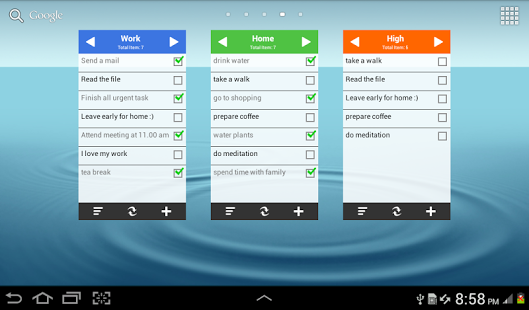Wonderful Time 1.9
Free Version
Publisher Description
Wonderful Time app contains all of your time related needs (like desk clock, stopwatch, timer, todolist, world clock) in one place. Even though the app includes a lot of things, the size of the app is very small and does not require unnecessary permissions.
The description of different items mentioned above are given below.
Desk Clock: This app has a beautiful looking desk clock which changes its background color on touching its surface. You can also set your and your loved ones name on the dial of the clock. Apart from this, it also offers many settings like 12 hour or 24 hour format, different time and date format etc.
You can also set the clock as "live wallpaper" and change its look & feel according to your choice.
Please Note: If you change the look & feel of the desk clock and want to apply those changes to the wallpaper then you have to reset the wallpaper, otherwise your changes will not take effect.
Stopwatch: This app has one beautiful looking analog stopwatch. The stopwatch is capable of recording laptime and also shows the time in digital format along with analog format.
Timer: The timer given in this app is a very unique one. It can be used both as a count down or count up timer. The timer shows its time in an animated way(along with digital way) where three animated balls(representing hour, min and sec respectively) bounces back and forth on the screen. The balls start with an initial size and as the time passes by the size of the balls gradually decrease and finally they disappear from the screen when the time gets over.
ToDo List: This app also contains a todolist which not only looks beautiful but also works in a simple and effective way. You can group tasks under several categories and assign them priority, due date etc. Several sorting options are provided like priority, category, due date etc. Tasks can also be shared via SMS, E-mail and various other ways.To complete a task just long press on a task, which reveals a context menu which has several options like mark the task as complete, share or unmark the task etc.
Reminders can also be set for every task.
You can also create note for each task.
Tasks under each group are shown as colorful papers on the home screen. Users can then select a group to view the tasks under that group. Once inside the group tasks in that group can again be sorted by priority, due date etc.
You can also create shopping list and various other kind of lists with ease and mark them as complete or incomplete as appropriate.
World Clock: The world clock present in this app is a beautiful looking one. You can add as many clocks as you want in the home screen. To add a clock simply go to options menu and click on 'Add Place', a dialog activity will open. Now enter the place name of your choice(like 'New York' or 'My dad's place' etc), then select the
timezone to which the place belongs to, from the list of timezones provided(almost all timezones given), and you are done. The clock will now appear in your home screen.
About Wonderful Time
Wonderful Time is a free app for Android published in the PIMS & Calendars list of apps, part of Business.
The company that develops Wonderful Time is Suman Karmakar. The latest version released by its developer is 1.9. This app was rated by 1 users of our site and has an average rating of 5.0.
To install Wonderful Time on your Android device, just click the green Continue To App button above to start the installation process. The app is listed on our website since 2014-06-05 and was downloaded 7 times. We have already checked if the download link is safe, however for your own protection we recommend that you scan the downloaded app with your antivirus. Your antivirus may detect the Wonderful Time as malware as malware if the download link to com.sk.dateandtimeutility is broken.
How to install Wonderful Time on your Android device:
- Click on the Continue To App button on our website. This will redirect you to Google Play.
- Once the Wonderful Time is shown in the Google Play listing of your Android device, you can start its download and installation. Tap on the Install button located below the search bar and to the right of the app icon.
- A pop-up window with the permissions required by Wonderful Time will be shown. Click on Accept to continue the process.
- Wonderful Time will be downloaded onto your device, displaying a progress. Once the download completes, the installation will start and you'll get a notification after the installation is finished.